-
error magpro2 v4.2
hi all guys, I hope a kind soul can help me because I can't get out of it, I got it from a little magpro2 v4.2 . Start the installation, enter the activation code, complete the installation, and all goes well then I connect the hardware to the machine and install the drivers manually from c/ magpro and also this goes to a good end, then I open the software magpro2 and all I get is the list of all active protocols I click okey you open the program, select my car, I connect everything I press okay and I get this error (BAT FILE OR MISSING, RESTART MAGP ANDTRY AGAIN) and if I click on okey you close the program with the cancellation of all protocols with the result of having to re-install the whole to re-enable the protocols. Can you tell me what mistake I am sure that is a matter of drivers, but I don't know if my procedure and right. Please help thanks
GUYS I made the magpro works, I want to share the solution with you so if you can solve without problems, I talk about the 4.2 version I don't know if the 4.1 and the same thing, and the procedure that will place the I run on windows 7 for xp the entries will be different. Now the problem if the error BAT FILE OR MISSING depends on the driver, I in fact I was installing them from the direction of c/magpro2 absolutely wrong, go in the device manager with the device connected disintallatela and follow this procedure ( update driver, search the computer for driver software, let me pick from a list of device drivers on my computer, then FTDI then to the right FTDI FT8U2xx next ) if windows, that the certificates were not recognized as you click and agree and your magpro will? great. I hope I have been of help to many of you, HELLO GUYS
ah guys one question, can you tell me where is the recovery mode? I can not see any, does anyone know how you set it? thanks
Last edited by msport (exil77grande); 11-09-2013 at 11:01
-
I am very happy, I've worked on this for many days on this my problem by following the various discussions, I also opened my mag redone a bit of welding that I did not like so much, and then get to the solution that I have posted and share it with you, now I see that there were more than a hundred people who have visited my post, I ask a simple question about how it should be set up in recovery mode and no one gives me some small straight. I am really very happy.....
-
Can anyone knows how to set the recovery mode, I don't believe........
-
not c'? the mode? recovery on the magpro, you can find it on mpps
-
I have a problem with a 147 140 hp with magpro2 I read the information and come to a point, then the following window appears that says ecu is unknown and no I do nothing
-
before you "data" just makes the identification of the ecu lowers the speed? reading that you find in the bottom centre on the "fast"
-
I'm unable to complete the identification
-
it could be the tool that is wrong or the car.
test with another instrument or on a different machine
-
I read that on the edc16c8 the magpro2 nn
-
it is actually the edc 16c8 not the law, you can do it safely with mpps
 Write permission
Write permission
- You you can not post new threads
- You you can not send answers
- You you can not send attachments
- You you can not edit your posts
-
The rules of the Forum
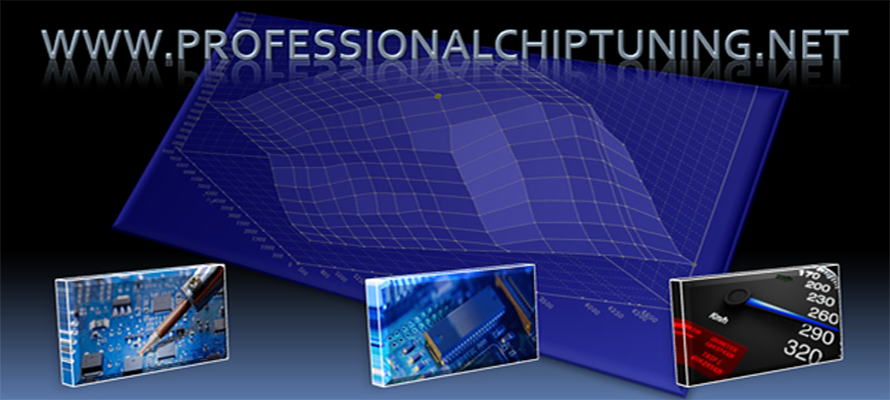



 Quote
Quote
