-
hi all,unfortunately I managed only a few days ago to put his hand on the map....
I have big problems to work in 2d,with ecm2000 me see the 2d map choice, but I do esattaente what I do in both tabular...
then I do not understand the maps subsequent to which he was alluding,I saw that the driver that I use doesn't recognize, giving it a name as all the other...
I perchiò thought that it is better to learn for now in the table and after having clarified some methods of use, perhaps I can try in 2d....
in essence, I changed the map key and that's it...but to have some results, how do I proceed?
-
and then I tried impostasto and then clicking on the percentage button but it does not change anything
-
THE AVERAGE USER

In 2d you need to click with right button on the start address and the end of the zone you want to edit. You have to see just 2 green lines that surround the selection. If you change just one bit you'll have a single line. In the upper right show the 2 select boxes with the selected addresses. This is done with the + and - keys or pg + and pg - to change the values
Tags for This Discussion
 Write permission
Write permission
- You you can not post new threads
- You you can not send answers
- You you can not send attachments
- You you can not edit your posts
-
The rules of the Forum
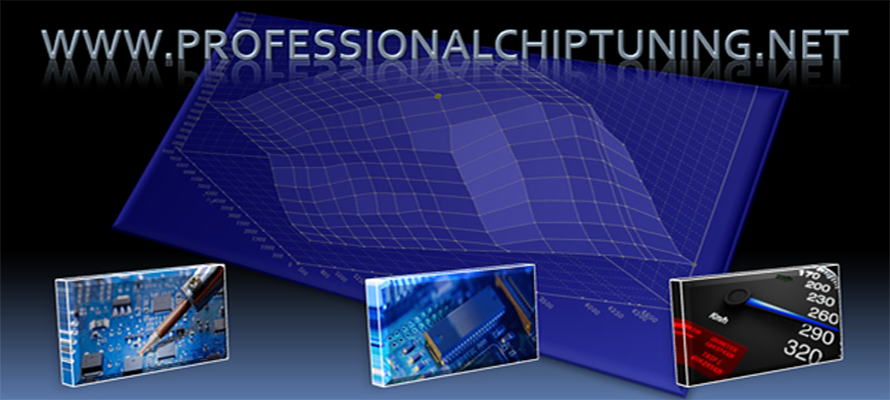



 Quote
Quote


