-
Hunting maps with Excel
Maybe this my post is useless to most.
In my presentation I mentioned above, you used Excel to identify and analyze the maps of the ecu of my MG TF, not having the drivers.
Open the two files ori and mod with Winols (Demo), converted from Hex to decimal, slide the mouse across the table I copied and pasted on to Excel (the column address is not a copy, but it is easy to reconstruct with a couple of formulas and function Dec.Hex), so I placed the two tables side-by-side.
It is relatively easy to locate maps potential, looking for pairs of numbers that indicate the dimensions X*Y, and then the BP, as well as locate the maps changed (e.g., adding up all the numbers in a table and comparing the result of the two sums).
Where is the utility to use Excell ? You copy the maps and put them back in the order, the BP arranged as cartesian axes, and then the values, after that using the copy function special you can transpose the axes X and Y, that es to divide all the numbers in the table for 100, or 1000, or in the case of the lambda, which is presented as percentage values compared to 14.7, calculate the real values (the zeros corresponded to 14.7, the value of 30 corresponded to 97% of 14.7, and so on).
You can easily make graphs/maps in 3D, taking advantage of its specific function, rotate them. More complex, but feasible to create graphs in 2D.
And possible to insert other BP and calculate the intermediate values, a simple linear interpolation.
It would seem that with Excel it is possible to calculate the checksum of a table, but I'll need your help soon.
Tags for This Discussion
 Write permission
Write permission
- You you can not post new threads
- You you can not send answers
- You you can not send attachments
- You you can not edit your posts
-
The rules of the Forum
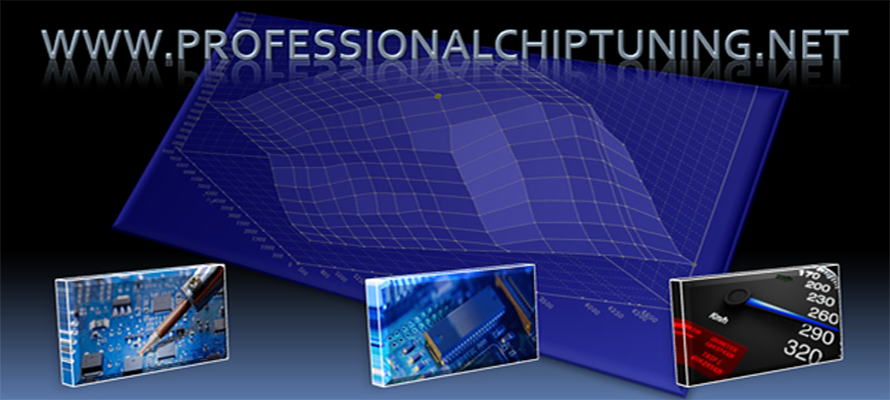



 Quote
Quote

